Tiny Titans screen using
the CNBC Stock Screener
The data to create a Tiny Titans screen in the CNBC Stock Screener is available but not during the screening process. Keep in mind that this is a free stock screener and is only available online.
Once you navigate to the screener, you get a blank screen grid and must criteria unique to the Tiny Titans from the categories provided. Market Cap is in the Company Overview category, 1 year price % change is in the Performance category, and Price to Sales is in the Valuation category. Trading volume is not directly available in the screener. The resulting screen can be saved by name.
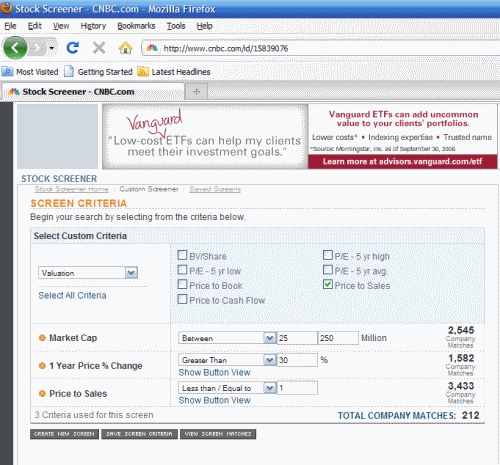
Implementing the screen with CNBC
The Tiny Titans strategy looks for market cap (inflation adjusted to 2004) between US $25 million and US $250 million. This requires only one line on the screen since a range can be specified. The market cap is expected in $US millions so use 25 and 250 for the values.
Price to Sales (P/S) should be less than one by definition so use 1.0 as the value. The sample above uses “Less than / Equal to” rather than “Equal to”. Your choice how exact you want to be.
To choose a relative P/S, in the Conditions column simply replace the “Less than / Equal to” operator with “Bottom 20% in Industry” or one of the other two choices. NOTE: You could also use “Bottom % in Market” as a variation to the strategy.
Since Average Daily Trading Volume is not available within the screen but is shown in the results. It will need to be addressed after the results are exported.
Now it gets a little bit ugly. Although exchange is one of the screening criteria options, it can only be selected once within a screen. This precludes selecting more than one exchange. It was not possible to exclude the OTC stocks with the operators provided. So you will need to run the screen for each exchange of interest. After exporting the results, run the screen for another exchange of interest.
Finally, the Tiny Titans strategy looks for the 25 stocks with the best 52 week price appreciation. Adjust the "1 year price % change" value until at least 25 stocks appear in the results. Since it will be necessary to eliminate stocks with inadequate trading volume after exporting the results, remember to leave more than 25 stocks.
Once the exported results have been cleaned, you will need to sort the results by the "1 year price % change" in your spreadsheet and pick the top 25 results.
Tiny Titans screen Variations
CNBC does not offer proprietary indicators or rankings in their stock screener. As noted above, you can choose an industry relative (or Market Relative) Price to Sales ratio using the operator field.
Back-testing a strategy is not currently possible within the CNBC screener.
-
101 Home
›
-
Strategies
›
-
Titans
›
-
Screeners
›
-
CNBC
HOME | Site Policies | Contact Us | About Me | About Site | Site Map
Popular Pages
CANSLIM Strategy
Folio Investing
Economic Indicators
Portfolio123
Ranking Systems
New
We value your suggestions, comments, and questions.
Our goal is to make this site as useful as possible.
Contact Us
Thanks!
Stock screening tools and consistent, sustainable investing processes.
About Me
Why build a website instead of a blog?
About this site
Feb 2017